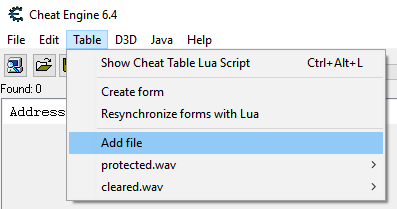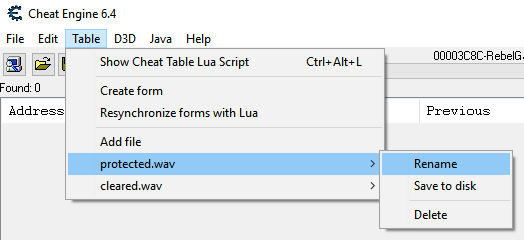Difference between revisions of "Lua:createTableFile"
Jump to navigation
Jump to search
m (Reverted edits by This content is not available (Talk) to last revision by TheyCallMeTim13) |
|||
| (3 intermediate revisions by 2 users not shown) | |||
| Line 22: | Line 22: | ||
== Examples == | == Examples == | ||
<pre> | <pre> | ||
| − | + | local file = createTableFile('protected.wav') | |
| − | + | playSound(file) | |
| − | |||
| − | |||
| − | |||
| − | |||
</pre> | </pre> | ||
| + | <pre><nowiki> | ||
| + | local file = createTableFile('protected.wav', [[C:\SomeDirectory\MySounds]]) | ||
| + | playSound(file) | ||
| + | </nowiki></pre> | ||
=== Adding a File === | === Adding a File === | ||
| − | To add a file to your table, open the 'Table' menu and pick 'Add File': | + | To add a file to your table, open the '''Table''' menu and pick '''Add File''': |
[[Image:AddFile.png]] | [[Image:AddFile.png]] | ||
Pick the file and it will be added to the table with the same name and show | Pick the file and it will be added to the table with the same name and show | ||
| − | up as a separate entry below 'Add file' in the 'Table' menu. From that | + | up as a separate entry below '''Add file''' in the '''Table''' menu. From that |
you can rename it, save it out to disk, or delete it: | you can rename it, save it out to disk, or delete it: | ||
Latest revision as of 19:07, 18 March 2019
function createTableFile(fileName, filePath OPTIONAL) : TableFile
Creates and adds a new TableFile object representing a file stored with the cheat table. You can retrieve the data as a MemoryStream or save it to disk.
Contents
Function Parameters[edit]
| Parameter | Type | Description |
|---|---|---|
| fileName | String | The name of the file to be added to the cheat table |
| filePath | String | The path to the file to be added to the cheat table |
Examples[edit]
local file = createTableFile('protected.wav')
playSound(file)
local file = createTableFile('protected.wav', [[C:\SomeDirectory\MySounds]])
playSound(file)
Adding a File[edit]
To add a file to your table, open the Table menu and pick Add File:
Pick the file and it will be added to the table with the same name and show up as a separate entry below Add file in the Table menu. From that you can rename it, save it out to disk, or delete it:
See also[edit]
| Lua |
| Script Engine |