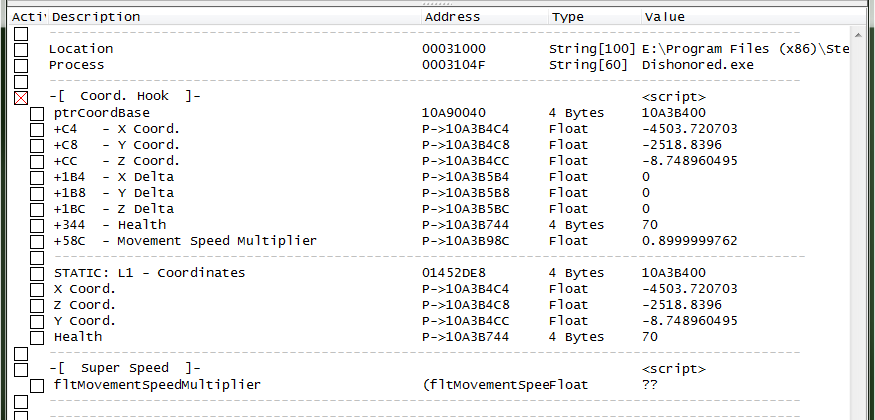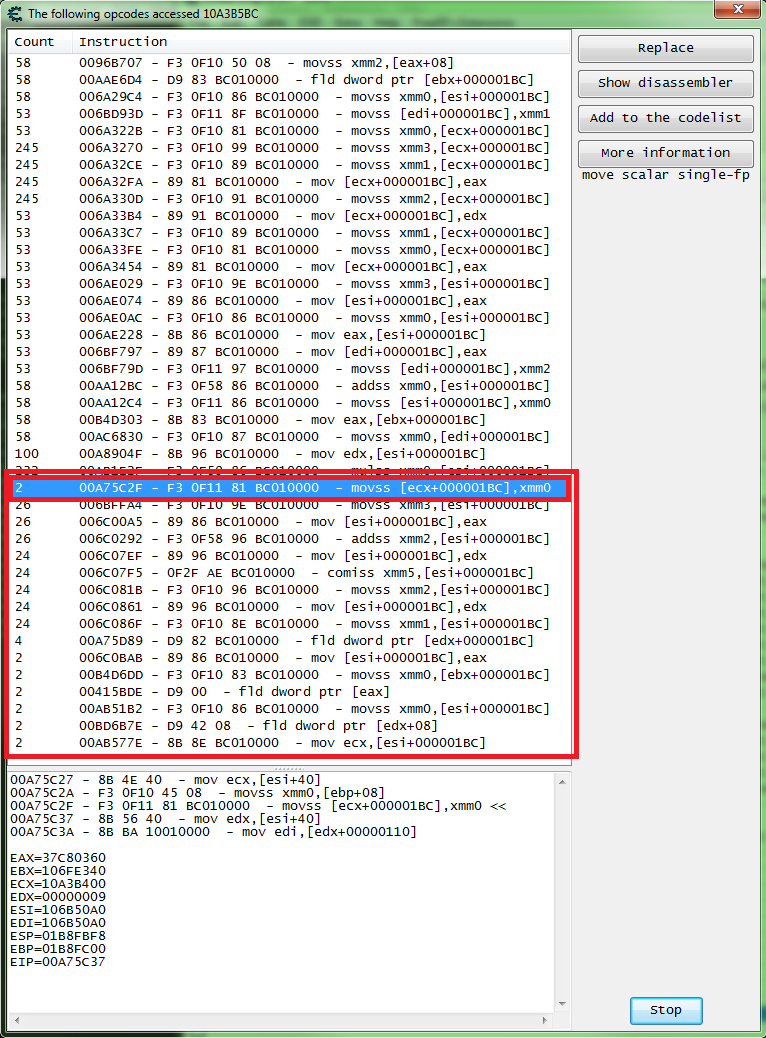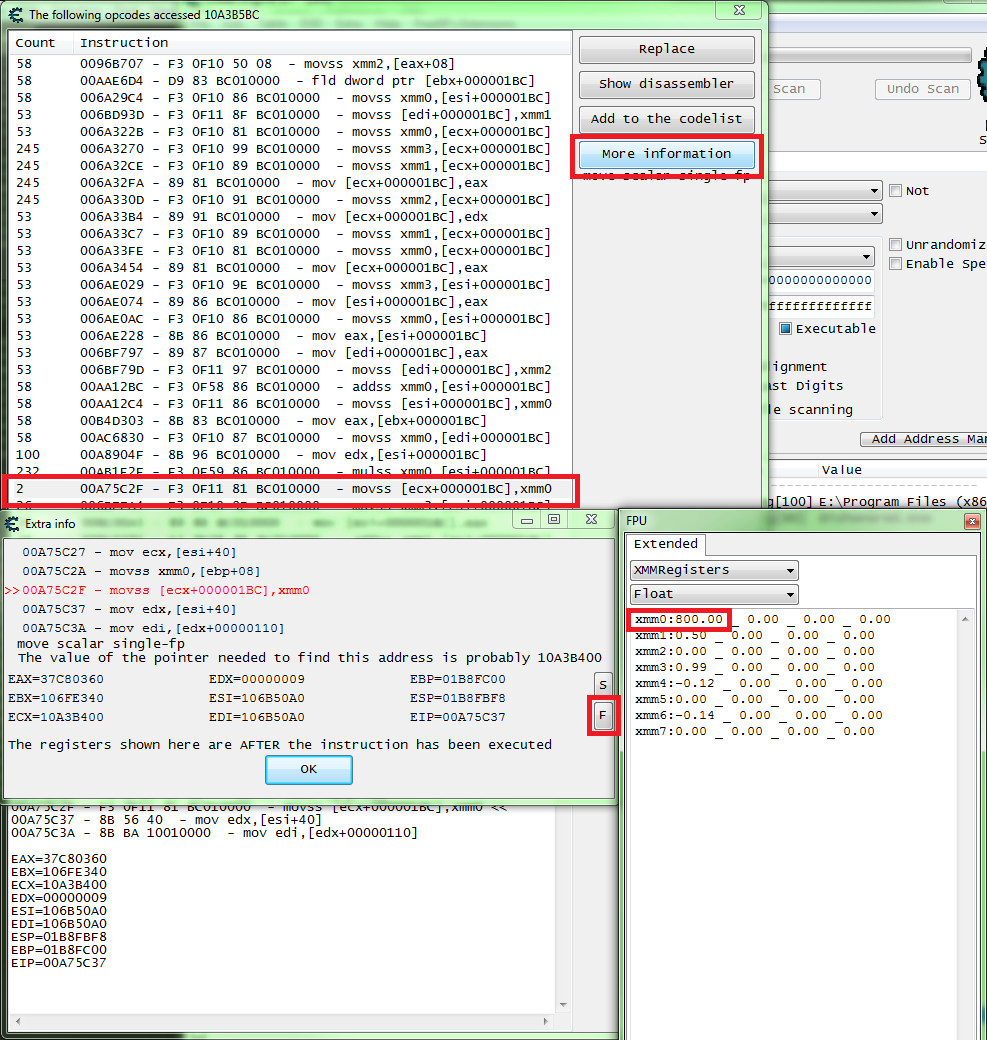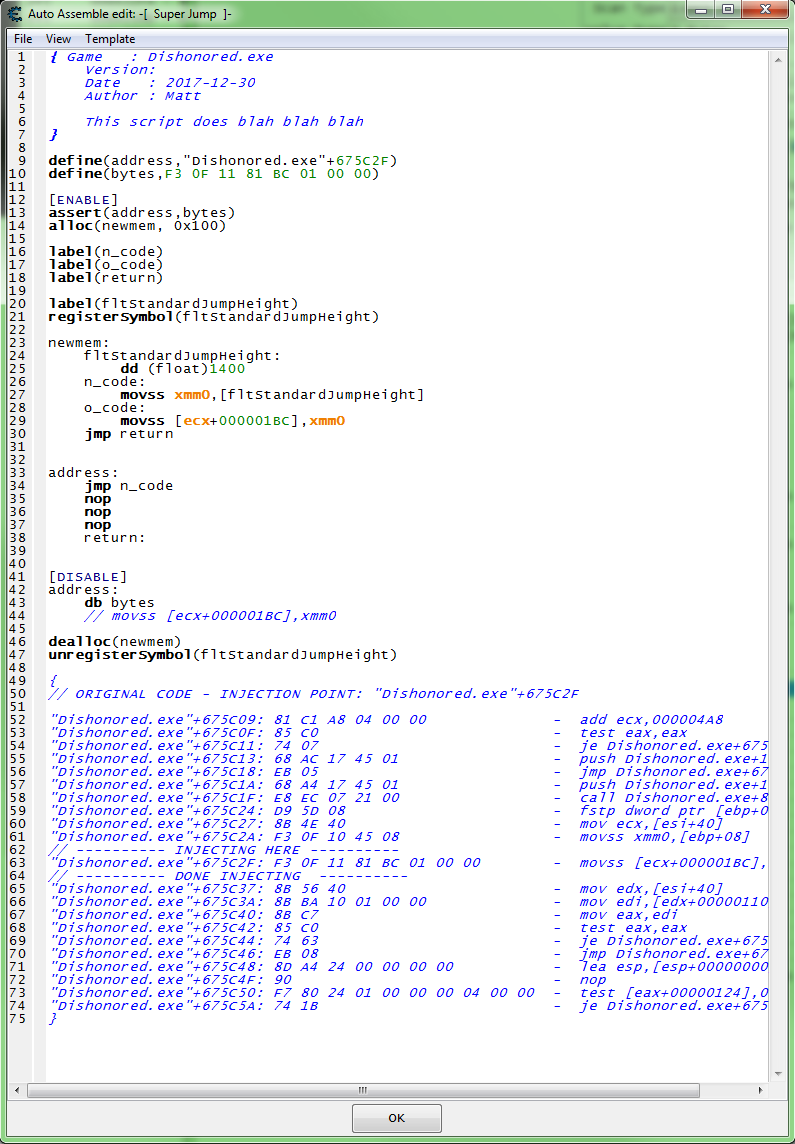Difference between revisions of "Tutorials:Create cheat table full:jump height"
m (→Step 2) |
m |
||
| Line 25: | Line 25: | ||
Note: In this game there is a standard jump and an extended jump, I find it best to start with the standard jump (not having the ability for the extended jump, so it doesn't mess with me). | Note: In this game there is a standard jump and an extended jump, I find it best to start with the standard jump (not having the ability for the extended jump, so it doesn't mess with me). | ||
| − | Now let's do some thinking, so for a jump our rate of change should be fast at first, then a slower stop and then a fall. So lets start with the first instruction, that | + | Now let's do some thinking, so for a jump our rate of change should be fast at first, then a slower stop and then a fall. So lets start with the first instruction, that write, and is fired when we jump. So you may need to expand the debugger form to see as the entries show up, or go into the game and wait about a minute and then (having not jumped), got back to the debugger and scroll down. Then we just need to jump. |
| Line 42: | Line 42: | ||
For template extensions see: | For template extensions see: | ||
* [http://forum.cheatengine.org/viewforum.php?f=130 Cheat Engine Lua Extensions] at the forum. | * [http://forum.cheatengine.org/viewforum.php?f=130 Cheat Engine Lua Extensions] at the forum. | ||
| + | |||
| + | |||
=== Step 2 === | === Step 2 === | ||
| Line 81: | Line 83: | ||
| − | + | {{Tutorials:Create_cheat_table_full:links}} | |
| − | |||
| − | |||
| − | |||
| − | |||
| − | |||
| − | |||
Revision as of 20:54, 30 December 2017
This page is a sub page of: Creating a cheat table - Full guide
Now after a restart, this is what my table looks like.
Step 1
So to start, we need to see what accesses the Z Delta (Δ). Delta is basically math slang for rate of change in a system, there is a little more to them. But if you remember the "train is moving at rate X" kind of stuff from math, then you have used Deltas (Δ).
If you went thought the Write a Super Speed hack then you already have it. If you don't then start there, and create a super speed hack, or just come back after you have the player Deltas (Δ).
Step 2
So let's see what accesses that Z Delta (Δ).
Note: In this game there is a standard jump and an extended jump, I find it best to start with the standard jump (not having the ability for the extended jump, so it doesn't mess with me).
Now let's do some thinking, so for a jump our rate of change should be fast at first, then a slower stop and then a fall. So lets start with the first instruction, that write, and is fired when we jump. So you may need to expand the debugger form to see as the entries show up, or go into the game and wait about a minute and then (having not jumped), got back to the debugger and scroll down. Then we just need to jump.
So here are the instructions that accessed the Z Delta (Δ) when I jumped, and also the first instruction in the jump.
Now let's do some pocking around. So click the More information button and you should see an Extra info form. Then click the F button (floating points).
And we see that the Z Delta (Δ) is set high here so let's try an injection script. So just click the Show disassembler button and then press Ctrl+A and then, Ctrl+Shift+F (for a Full injection) or Ctrl+Shift+A (for an AOB injection). I like to store the address in the script so I start with the Full injection and modify it latter (or use a custom template extension for Cheat Engine, which is what I do now).
For template extensions see:
- Cheat Engine Lua Extensions at the forum.
Step 2
So here is my script.
Now to test a jump hack I find its best to start with low values and work my way up, I have rocketed to the sky box a few times. And I also like to stand not moving the camera around, facing a wall, and preferably a wall with some kind of markers for reference. Some times is hard to tell if it's working, tell you hit the sky box, or jump to high and die.
Here looks good to me.
So then I jump and try to get the cross hairs or some marker on the HUD to line up with some thing on the wall, at the height of the jump.
Step 3
Now we just need to enable the script and see how this works out.
And here is my result.
Now often times you will need to try different things and other injection points but it works so time to move on.
So we still have the extended jump to hack but having started a new game I don't have it, or the means to get it (legit). But I can hack it, so let's just continue for now. If you do have it then the process is the same, just make sure to always use the extended jump when finding the injection point.