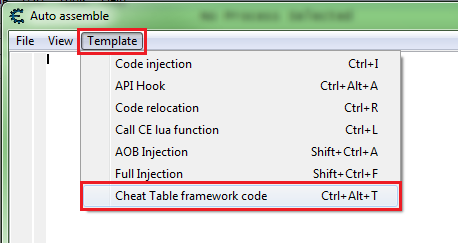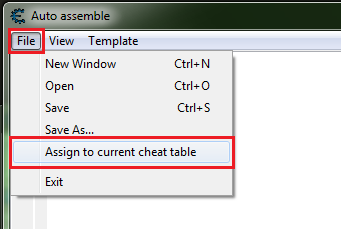Difference between revisions of "Tutorials:AddScriptToTable"
Jump to navigation
Jump to search
| (3 intermediate revisions by the same user not shown) | |||
| Line 1: | Line 1: | ||
| + | [[Category:Tutorial]] | ||
| + | {{DISPLAYTITLE:Add Script To Table}} | ||
== How to add script to table == | == How to add script to table == | ||
{{AddScriptToTable}} | {{AddScriptToTable}} | ||
| − | |||
| − | |||
| − | |||
| − | |||
| − | |||
| − | |||
| − | |||
| − | |||
| − | |||
| − | |||
| − | |||
| − | |||
| − | |||
| − | |||
| − | |||
| − | |||
| − | |||
| − | |||
| − | |||
| − | |||
| − | |||
| − | |||
Revision as of 06:49, 20 March 2017
How to add script to table
- If you don't have an auto assemble form visiable open one, on the Cheat Engine main form press Crtl+Alt+A
- If you haven't added enable and disable sections, then On the auto assemble form click template then click cheat table framework code.
- On the auto assemble form menu click file then click assign to current cheat table.
- This should create a new memory record on the cheat table address list.
Note: Cheat table scripts require enable and disable sections.
Code:
//// -------------------- Main Section --------------------- [ENABLE] //// -------------------- Enable Section --------------------- [DISABLE] //// -------------------- Disable Section --------------------
- The main section is ran when enabling and disabling.
- The enable section is ran when enabling.
- The disable section is ran when disabling.