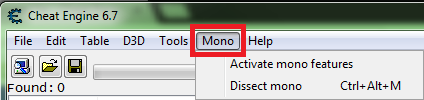Difference between revisions of "Mono"
| (12 intermediate revisions by the same user not shown) | |||
| Line 1: | Line 1: | ||
[[Category:Mono]] | [[Category:Mono]] | ||
[[Category:Help]] | [[Category:Help]] | ||
| − | + | {{SectionNeedWork}} | |
| − | + | {{DISPLAYTITLE:Mono Features}} | |
| − | + | If you attach to a process/game that uses mono, you should see a new "Mono" menu item on the Cheat Engine form. | |
| − | + | This will have an '''Activate mono features''' menu item and a '''Dissect mono''' menu item. | |
| − | + | [[File:MonoMain.png||Mono Menu|border]] | |
| − | |||
| − | |||
| − | |||
| − | Activate mono features will inject the appropriate DLL for the | + | <br> |
| − | + | == Menu Items == | |
| − | + | === Activate mono features === | |
| − | + | ''Activate mono features'' will inject the appropriate DLL for the ''Mono Data Collector'' (located in the ''autorun'' folder) and set up a pipe to communicate with it. | |
| − | |||
| − | |||
| − | [[ | + | If the ''Mono features'' are enabled then the menu item will be checked.<br> |
| − | + | [[File:Mono.Enabled.01.png||Mono Features Enabled|border]] | |
| + | If there is an error enabling the ''Mono features'' you will get a message like this.<br> | ||
| + | [[File:Mono.Error.01.png||Mono Error|border]] | ||
| − | [[File: | + | === Dissect Mono === |
| + | ''Dissect Mono'' will open the [[Mono:MonoDissect|Mono Dissector form]] which lets you browse the mono classes available.<br> | ||
| + | [[File:MonoDissector.01.png||Mono Dissector Form|border]] | ||
| + | |||
| + | <br> | ||
| + | == Mono (software) == | ||
| + | [https://wikipedia.org/wiki/Mono_(software) Mono] is a free and open-source project. | ||
| + | Led by Xamarin, a subsidiary of Microsoft (formerly by Novell and originally by Ximian), and the .NET Foundation. | ||
| + | Created to build an ECMA (European Computer Manufacturers Association) standard-compliant ''.NET'' Framework compatible set of tools. Including a ''C#'' compiler and a ''Common Language Runtime'' with just-in-time (JIT) compilation.[https://wikipedia.org/wiki/Mono_(software)] | ||
| + | |||
| + | :Side Note: The logo of Mono is a stylized monkey's face, ''mono'' being Spanish for monkey. | ||
| + | |||
| + | <br> | ||
| + | == JIT compilation == | ||
| + | [https://wikipedia.org/wiki/Just-in-time_compilation Just-in-time (JIT)] compilation (a.k.a.: dynamic translation or run-time compilation), involves compilation ''during execution'' of a program (at run time) rather than ''prior to execution''. | ||
| + | JIT compilers also use ahead-of-time compilation (AOT), and interpretation; and combines some advantages and drawbacks of both.[https://wikipedia.org/wiki/Just-in-time_compilation] | ||
| + | |||
| + | <br> | ||
| + | {{MonoSeeAlso}} | ||
| + | |||
| + | == Sources == | ||
| + | # [https://wikipedia.org/wiki/Mono_(software) wikipedia.org/wiki/Mono_(software)] | ||
| + | # [https://wikipedia.org/wiki/Just-in-time_compilation wikipedia.org/wiki/Just-in-time_compilation] | ||
Latest revision as of 22:53, 5 May 2018
| This section needs a lot of work. Please contribute if you can. Check this page to see if there are some suggestions for adding to Mono. |
If you attach to a process/game that uses mono, you should see a new "Mono" menu item on the Cheat Engine form. This will have an Activate mono features menu item and a Dissect mono menu item.
Contents
Menu Items[edit]
Activate mono features[edit]
Activate mono features will inject the appropriate DLL for the Mono Data Collector (located in the autorun folder) and set up a pipe to communicate with it.
If the Mono features are enabled then the menu item will be checked.
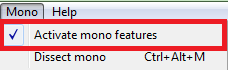
If there is an error enabling the Mono features you will get a message like this.
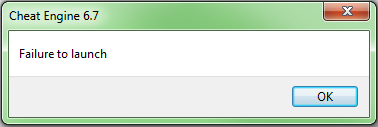
Dissect Mono[edit]
Dissect Mono will open the Mono Dissector form which lets you browse the mono classes available.
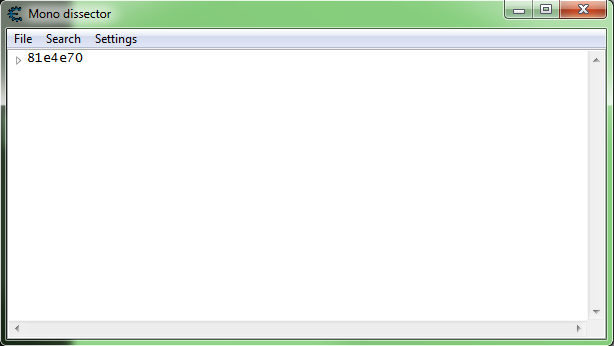
Mono (software)[edit]
Mono is a free and open-source project. Led by Xamarin, a subsidiary of Microsoft (formerly by Novell and originally by Ximian), and the .NET Foundation. Created to build an ECMA (European Computer Manufacturers Association) standard-compliant .NET Framework compatible set of tools. Including a C# compiler and a Common Language Runtime with just-in-time (JIT) compilation.[1]
- Side Note: The logo of Mono is a stylized monkey's face, mono being Spanish for monkey.
JIT compilation[edit]
Just-in-time (JIT) compilation (a.k.a.: dynamic translation or run-time compilation), involves compilation during execution of a program (at run time) rather than prior to execution. JIT compilers also use ahead-of-time compilation (AOT), and interpretation; and combines some advantages and drawbacks of both.[2]