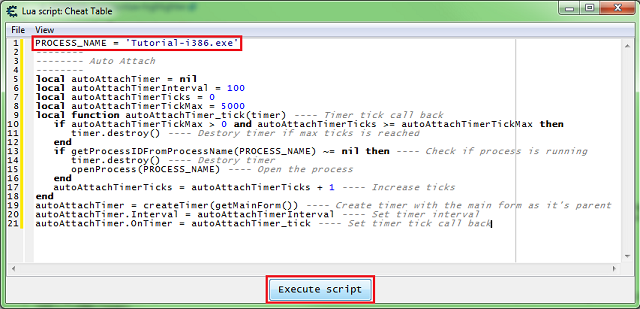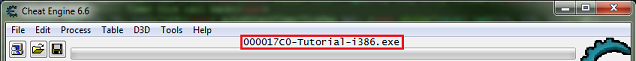Tutorials:Lua:Setup Auto Attach
How to setup a Lua auto attach script
On the Cheat Engine main form press Ctrl+Alt+L to open the cheat table Lua script form.
Now Let's add the Lua script for the auto attach to process timer.
PROCESS_NAME = 'Tutorial-i386.exe' -------- -------- Auto Attach -------- local autoAttachTimer = nil local autoAttachTimerInterval = 100 local autoAttachTimerTicks = 0 local autoAttachTimerTickMax = 5000 local function autoAttachTimer_tick(timer) ---- Timer tick call back if autoAttachTimerTickMax > 0 and autoAttachTimerTicks >= autoAttachTimerTickMax then timer.destroy() ---- Destory timer if max ticks is reached end if getProcessIDFromProcessName(PROCESS_NAME) ~= nil then ---- Check if process is running timer.destroy() ---- Destory timer openProcess(PROCESS_NAME) ---- Open the process end autoAttachTimerTicks = autoAttachTimerTicks + 1 ---- Increase ticks end autoAttachTimer = createTimer(getMainForm()) ---- Create timer with the main form as it's parent autoAttachTimer.Interval = autoAttachTimerInterval ---- Set timer interval autoAttachTimer.OnTimer = autoAttachTimer_tick ---- Set timer tick call back
Set the process name to the process you are attaching to, use the full process name from the process list.
Launch the process then click execute script in the cheat table Lua script form.
You should see the process name at the top of the Cheat Engine form.
Now when ever the cheat table is opened Cheat Engine will attempt to run the cheat table Lua script which will start the auto attach timer. By default Cheat Engine will ask to run the cheat table Lua script.
Note: You can change what Cheat Engine does with the cheat table Lua script in the Cheat Engine general settings.