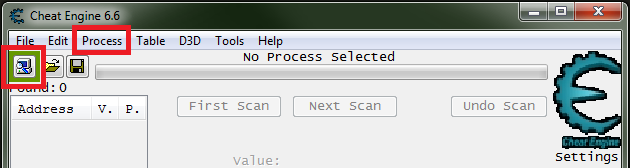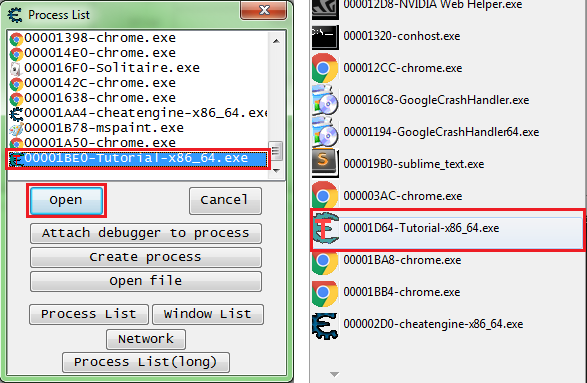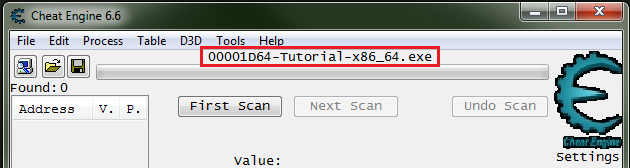Difference between revisions of "Tutorials:AttachToProcess"
Jump to navigation
Jump to search
| Line 16: | Line 16: | ||
== See also == | == See also == | ||
* [[Tutorials]] | * [[Tutorials]] | ||
| + | |||
| + | === Related Tutorials === | ||
* [[Tutorials:Finding values:Integers|Finding values - Integers]] | * [[Tutorials:Finding values:Integers|Finding values - Integers]] | ||
* [[Tutorials:Finding values:Floats|Finding values - Floats]] | * [[Tutorials:Finding values:Floats|Finding values - Floats]] | ||
* [[Tutorials:Auto_Assembler:Injection|Code Injection]] | * [[Tutorials:Auto_Assembler:Injection|Code Injection]] | ||
Revision as of 07:26, 12 March 2017
How to attach to a process
- Open the process / game to be attached to, if it's not already opened.
- Open Cheat Engine, if it's not already opened.
- Click the computer icon in the Cheat Engine form tool bar, it should be blinking if CE was just opened.
- Or CE form Menu->Process.
- Select the process from the list.
- Click the open button or double click the process.
- You should see the process name at the top of the form.
- You are now attached to the process.
- And from here the sky is the limit, or maybe it's the sky box is the limit.