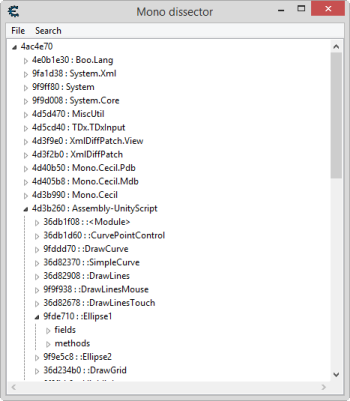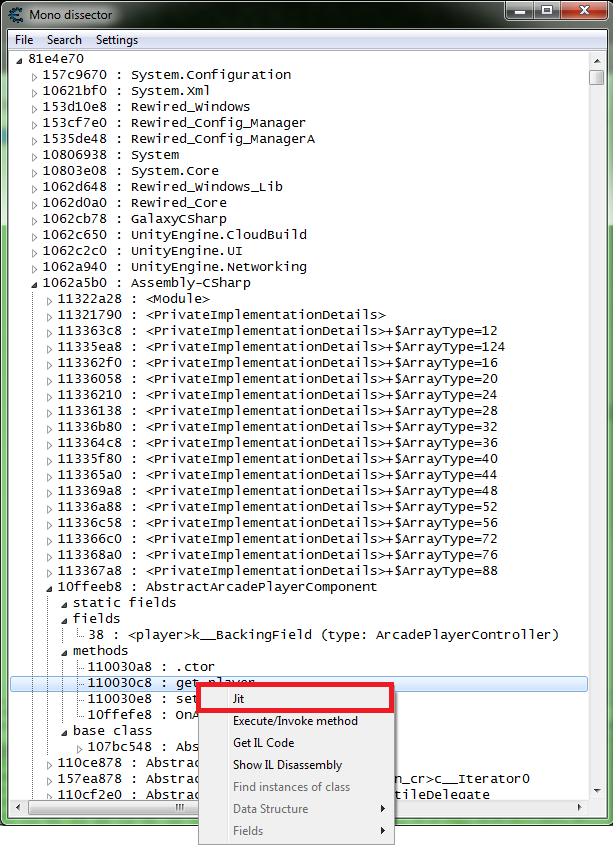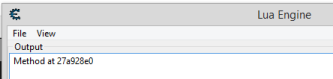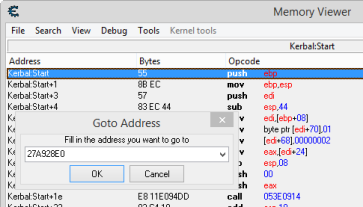Difference between revisions of "Mono:MonoDissect"
Jump to navigation
Jump to search
| Line 1: | Line 1: | ||
| + | [[Category:Mono]] | ||
| + | [[Category:Help]] | ||
The Mono dissector form lets you browse the classes in the game you are debugging. It | The Mono dissector form lets you browse the classes in the game you are debugging. It | ||
represents the code in a tree with the following structure: | represents the code in a tree with the following structure: | ||
Revision as of 14:12, 19 March 2017
The Mono dissector form lets you browse the classes in the game you are debugging. It represents the code in a tree with the following structure:
- <domain> - normally just 1
- <assembly>
- <class>
- fields
- methods
- <class>
- <assembly>
Sample (Kerbal Space Program):
If you select a method, you can right-click on the tree and pick 'Jit' and it will JIT the method and output the address in the Lua Engine window:
You can GoTo this address in the dissassembler and see the start of the method. Alternatively you can just there "Kerbal:Start" as the address instead.