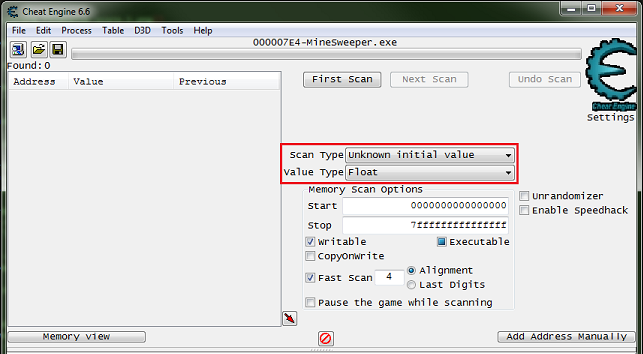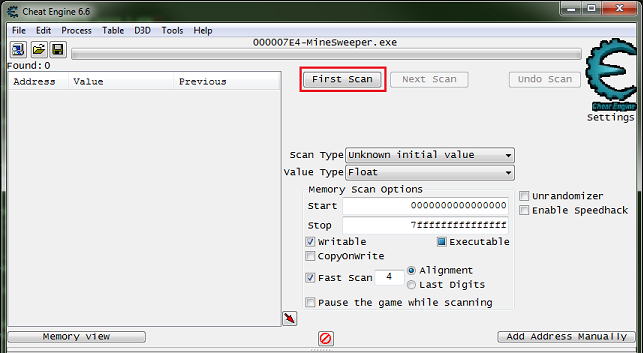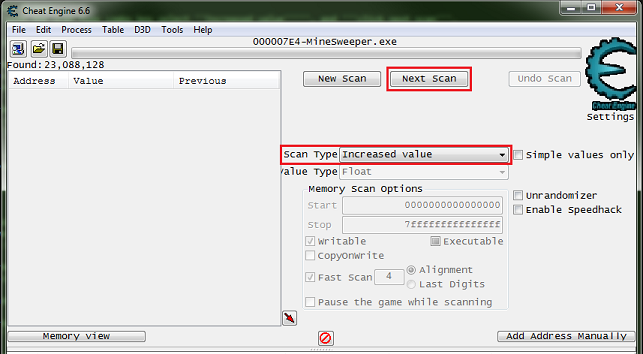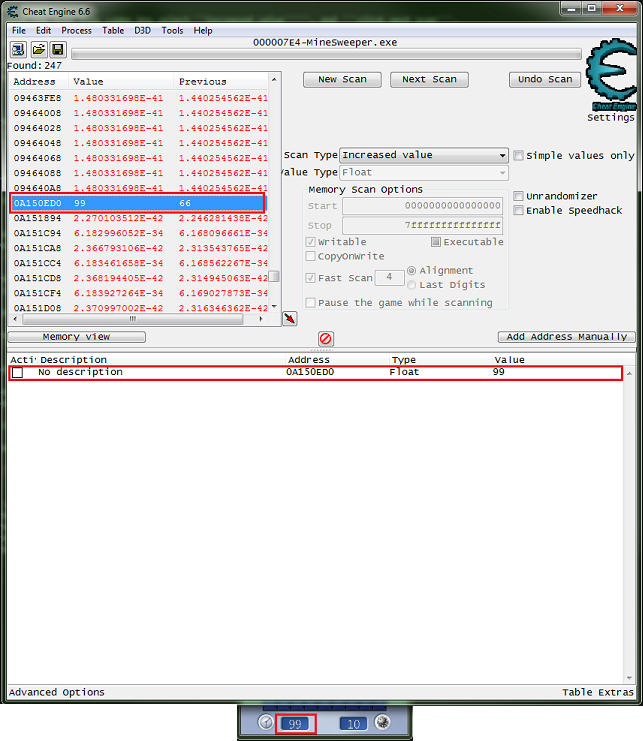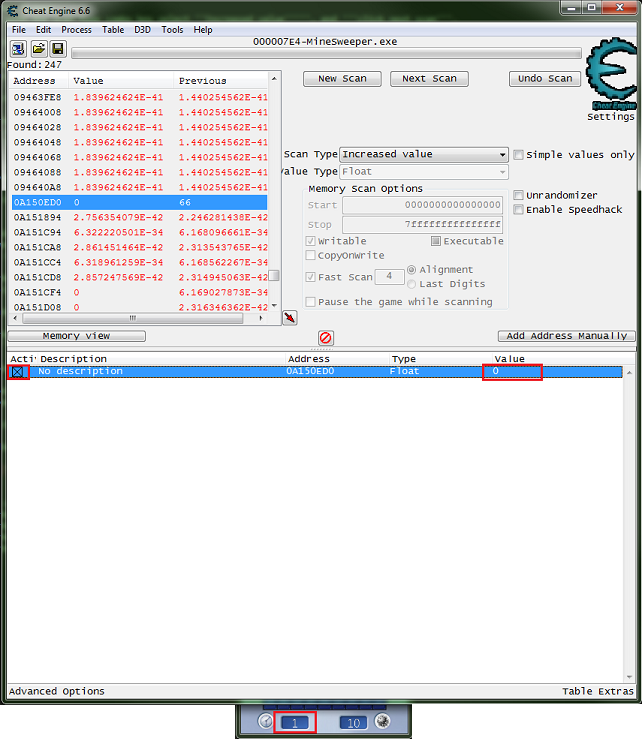Difference between revisions of "Tutorials:Finding values:Floats"
(→Floats) |
|||
| (2 intermediate revisions by the same user not shown) | |||
| Line 1: | Line 1: | ||
| + | [[Category:Tutorial]] | ||
| + | {{DISPLAYTITLE:Finding Values - Floats}} | ||
The most basic thing to do with Cheat Engine is to find Values to change or freeze. | The most basic thing to do with Cheat Engine is to find Values to change or freeze. | ||
| Line 11: | Line 13: | ||
; Float | ; Float | ||
: A real number (that is, a number that can contain a fractional part). | : A real number (that is, a number that can contain a fractional part). | ||
| + | [https://wikipedia.org/wiki/Single-precision_floating-point_format wikipedia.org - Single-precision_floating-point_format] | ||
| + | |||
| + | [https://wikipedia.org/wiki/Double-precision_floating-point_format wikipedia.org - Double-precision_floating-point_format] | ||
Latest revision as of 10:55, 21 April 2018
The most basic thing to do with Cheat Engine is to find Values to change or freeze.
So let's go over how to find some float values.
Any game will work but I will be using Windows Minesweeper.
If unsure how to attach to the process see: How to attach to a process
Contents
Floats[edit]
- Float
- A real number (that is, a number that can contain a fractional part).
wikipedia.org - Single-precision_floating-point_format
wikipedia.org - Double-precision_floating-point_format
Timer[edit]
Lets start with the timer. If you play or have played a round then you know that the visible timer is an integer, but this one isn't an integer it's a float.
And this is easier to just use Unknown initial value and Increased value.
Step 1[edit]
So with the value type combo box select Float.
And with the scan type combo box select Unknown initial value.
Step 2[edit]
Now make a move to start the timer, and click first scan.
Step 3[edit]
Now with the scan type combo box select Increased value, and after the timer has increased click next scan.
Step 4[edit]
And you keep doing this, scanning for increased values, until a value or list of values that looks right is captured.
If you want to refine the scan you can select Value between or Exact value scan types, since this is a known value.
Step 5[edit]
So now that you have an address double click it in the found list, and it should create a memory record in the address list of the cheat table.
Double click the value to change it and enter 0. You should now have 0 as your time.
Freezing Values[edit]
When you have the address in the address list you can click the box to freeze the address.
Note that the timer still shows '1' as a value, to change that we would need to use code injection.
See: Code Injection Basic