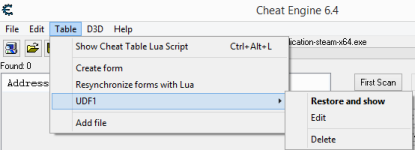Difference between revisions of "Sandbox"
(→Header Name) |
Hidden-r3d (talk | contribs) (→Test it out below!) |
||
| (9 intermediate revisions by 4 users not shown) | |||
| Line 34: | Line 34: | ||
<br><br> | <br><br> | ||
--[[Special:Contributions/193.109.72.245|193.109.72.245]] 08:27, 9 September 2009 (UTC) <br> | --[[Special:Contributions/193.109.72.245|193.109.72.245]] 08:27, 9 September 2009 (UTC) <br> | ||
| − | = | + | = Signature, can be done by clicking the button above, or by typing "--" followed by "~"x4. Using less/more "~" will give less/other information.<br><br> |
| − | |||
| − | |||
| − | clicking the button above, or by typing " | ||
--[[Special:Contributions/193.109.72.245|193.109.72.245]] <br> | --[[Special:Contributions/193.109.72.245|193.109.72.245]] <br> | ||
= 3x "~" <br><br> | = 3x "~" <br><br> | ||
| Line 55: | Line 52: | ||
cRaIg WuZ hErE | cRaIg WuZ hErE | ||
| − | ♥♥♥ Nathaniel Likes Yesenia :D ♥♥♥ | + | ♥♥♥ Nathaniel Likes Yesenia :D ♥♥♥ <-- fake news |
{{User Block: 192.168.1.241}} | {{User Block: 192.168.1.241}} | ||
''''''Bold text'''gnfnfnnnnnnnnnnngzfz pooooooooooookkkkkaaaaaaaaaaaaa KA-MEE-HAAAA-ME-HAAAAAA!!!! | ''''''Bold text'''gnfnfnnnnnnnnnnngzfz pooooooooooookkkkkaaaaaaaaaaaaa KA-MEE-HAAAA-ME-HAAAAAA!!!! | ||
''' | ''' | ||
| + | |||
| + | ==LUA Forms== | ||
| + | |||
| + | You can create new forms using the menu "Table->Create Form". After you create a form it will show up in the menu with sub-menu options to show it and edit it. | ||
| + | |||
| + | [[File:FormMenu.png]] | ||
| + | |||
| + | ===Using The Form In LUA=== | ||
| + | |||
| + | ===Forum Posts=== | ||
| + | |||
| + | *[http://forum.cheatengine.org/viewtopic.php?t=566695 Post]: Script for creating a LUA script from a form | ||
| + | |||
| + | Just testing that I didn't break page edits | ||
Latest revision as of 01:54, 28 May 2021
<maintab>Home||BLA||BLA2||BLA3||BLA4||BLA5</maintab> <subtab></subtab>
| This entry needs a lot of work. Please contribute if you can. Check this page to see if there are some suggestions for adding to Sandbox. |
Some usable mark-ups for pages are: (Use Edit to see how to write most of them)
Like in HTML < br> will cause a breakline/new line.
| List Item one | List Item one's description |
| List Item two | List Item two's description |
| Very long list items are very long, very very long. | Long list item's description |
| Short list item | short list item descr. |
Lists like these will have two columns, the second one starting right after the longest list item in column one.If you add more |'s per item (Items start with a "|-") you'll get more collumns.
To make a header:
Header Name[edit]
--193.109.72.245 08:27, 9 September 2009 (UTC)
= Signature, can be done by clicking the button above, or by typing "--" followed by "~"x4. Using less/more "~" will give less/other information.
--193.109.72.245
= 3x "~"
--08:30, 9 September 2009 (UTC)
= 5x "~"
Dddddddd
Test it out below![edit]
| a | b | c |
poopy
cRaIg WuZ hErE
♥♥♥ Nathaniel Likes Yesenia :D ♥♥♥ <-- fake news
Template:User Block: 192.168.1.241 'Bold textgnfnfnnnnnnnnnnngzfz pooooooooooookkkkkaaaaaaaaaaaaa KA-MEE-HAAAA-ME-HAAAAAA!!!!
LUA Forms[edit]
You can create new forms using the menu "Table->Create Form". After you create a form it will show up in the menu with sub-menu options to show it and edit it.
Using The Form In LUA[edit]
Forum Posts[edit]
- Post: Script for creating a LUA script from a form
Just testing that I didn't break page edits