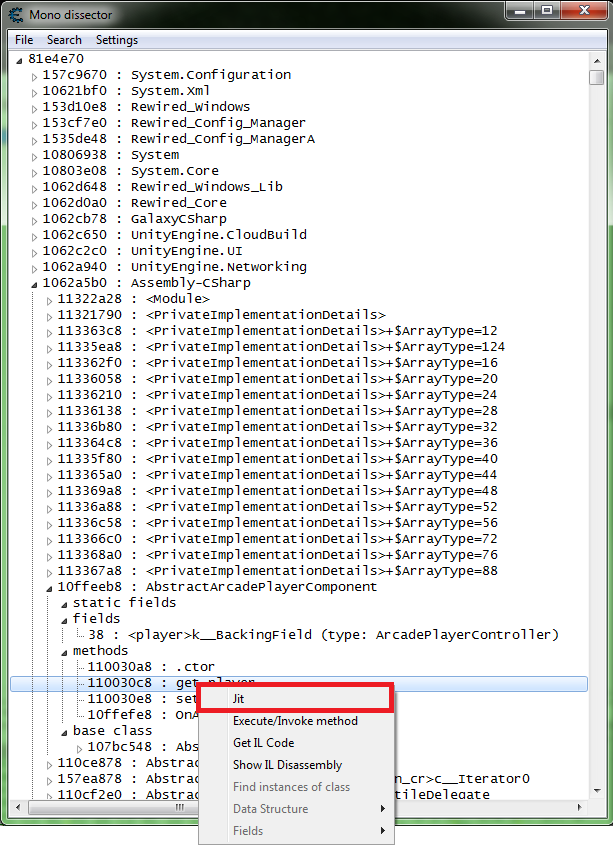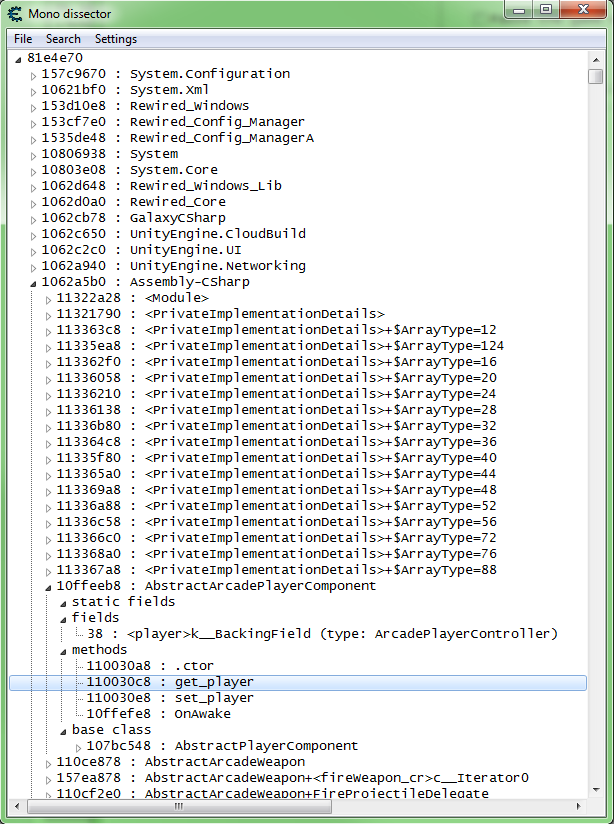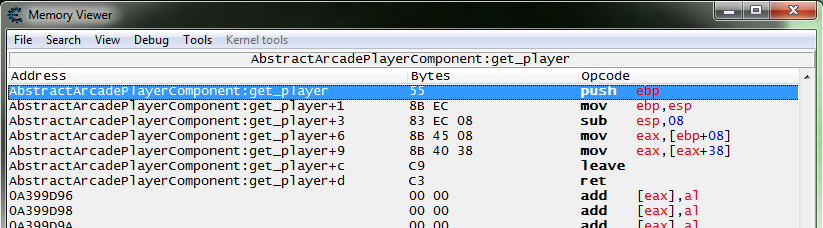Difference between revisions of "Mono:MonoDissect"
Jump to navigation
Jump to search
| (3 intermediate revisions by 2 users not shown) | |||
| Line 1: | Line 1: | ||
| + | [[Category:Mono]] | ||
| + | [[Category:Help]] | ||
| + | {{DISPLAYTITLE:Mono Features}} | ||
The Mono dissector form lets you browse the classes in the game you are debugging. It | The Mono dissector form lets you browse the classes in the game you are debugging. It | ||
represents the code in a tree with the following structure: | represents the code in a tree with the following structure: | ||
| − | * <domain> | + | * <domain> (normally just 1) |
** <assembly> | ** <assembly> | ||
*** <class> | *** <class> | ||
| + | **** static fields | ||
**** fields | **** fields | ||
**** methods | **** methods | ||
| + | **** base class | ||
| − | |||
| − | [[File: | + | You can press ''Ctrl+F'' to open the Find window and use it to search for strings.<br> |
| + | [[File:MonoDissector.Find.01.png||Find Window|border]] | ||
| − | |||
| − | |||
| − | [ | + | :Note: Captured while attached to [https://wikipedia.org/wiki/Cuphead Cuphead]. |
| − | [[File: | + | [[File:MonoDissector.02.png||Mono Dissector Form|border]] |
| − | + | If you select a method, you can right-click on the tree and pick ''Jit'' and it will cause the method to compile, and open the memory viewer at the methods address.<br> | |
| + | [[File:MonoDissector.JIT.01.png||JIT|border]]<br> | ||
| + | |||
| + | [[File:MonoDissector.JIT.02.png||JIT|border]]<br> | ||
| + | |||
| + | <br> | ||
| + | {{MonoSeeAlso}} | ||
Latest revision as of 05:30, 2 May 2018
The Mono dissector form lets you browse the classes in the game you are debugging. It
represents the code in a tree with the following structure:
- <domain> (normally just 1)
- <assembly>
- <class>
- static fields
- fields
- methods
- base class
- <class>
- <assembly>
You can press Ctrl+F to open the Find window and use it to search for strings.
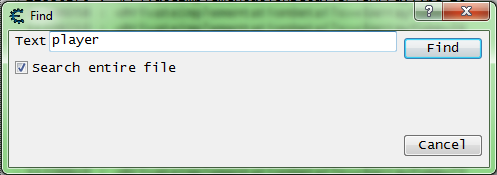
- Note: Captured while attached to Cuphead.
If you select a method, you can right-click on the tree and pick Jit and it will cause the method to compile, and open the memory viewer at the methods address.